We recently completed a fairly extensive road testing of two new video cameras made by Bad Vision (a Campy Only sponsor). We're happy to report that their products keep getting better ... with a few exceptions. Here's a summary of our road tests:
Spark II HD Camera -- The Spark II HD camera is the third stand-alone video camera from Bad Vision that we've tested, and it (mostly ... more in a moment) represents yet another improvement from their earlier products.
The Spark II builds on the already very nice Spark HD by adding a full 1080P HD mode and, perhaps more importantly, a 720P HD mode that shoots at 60 frames per second (fps). The Spark HD, by comparison, maxes out at 720P/30fps. We tried both of the new shooting modes, and preferred the 720P/60fps mode. The higher shutter speed virtually eliminates the "rolling shutter" effect that can make the image seem "wavy" when you're filming from a moving bike, which is a big deal for us. For normal everyday videos, you might prefer the 1080P/30fps setting. Both, by the way, eat up storage space much faster than the Spark HD.
The Spark II also takes stills, but in higer resolution. We found this convenient, but the wide angle lens creates some distortion and vignetting at the edges.
In addition to the new video modes, the Spark II HD includes a few other changes that are somewhat of a mixed bag. The new version has brighter status LEDs on the top, and seems to start up faster, both of which make it easier to use on the bike. At the front, the ring of illuminating LEDs on the Spark HD have been replaced with a pair of LEDs, which in our testing worked fine to shoot indoors with the lights out. It's questionable how often you'll use this feature, but it's there if you need it. Also at the front is a new laser (yes, a laser) that's intended to help you point the camera. In our testing, this really isn't necessary. Mounting the camera on a bike is dead simple: get it level and point it toward what you want to shoot. Your preferences may vary, but we'd rather see more attention on other features than a laser.
One great new feature on the camera is an HDMI port on the back and a cable to plug it directly into your HD TV. The videos look great on a large screen.
And now for the most serious issue we had with the Spark II HD: Mac compatibility. For some reason, the new Spark camera creates videos in a format that Macs don't recognize (we use a MacBook Pro running the latest OSX Lion operating system). Plug this camera in to your Mac, and you won't be able to view the videos with either Preview or Quicktime. There are programs out there for free or low cost that will let you view the videos, but that leaves the problem of actually using them. We use Apple's own iMovie program to stitch together the clips we take, but iMovie also can't use the videos created by the Spark II HD. We found a program that promised to convert the videos into a format the Mac can recognize, but it didn't work consistently. We finally gave up and went back to using our Spark HD camera, which lacks the 720P/60fps setting but at least creates video files we can use. Note: In our tests on a PC, the files work perfectly. For those of you who use a PC, disregard this entire paragraph.
Summary: We like the Spark II HD. It produces beautiful videos and, aside from a few features (like that laser) that we can do without, it's a does everything we need it to do for producing videos of our cycling adventures. Our only reservation with the Spark II is the Mac compatibility issue. If you're a Mac user, we suggest you wait for an update or use Bad Vision's Spark HD, which offers almost all of the performance and creates Mac-friendly video files. For more info: www.bad-vision.net
Hotspot HD Video Glasses -- Like the Spark II, the Hotspot glasses are an update of Bad Vision's first model. In this case, the glasses now shoot video in 720P HD (at 30 fps), up from the standard resolution of the original Hotspot model.
In addition to increasing the resolution of the video camera, the Hotspot glasses also have a new aesthetic--a somewhat more "extreme" look that may nor may not be your cup of tea.
Other than the new "look" and resolution, there are several important updates to the glasses:
First, the glasses now operate with one button, which is located on the left earpiece. Push and hold the button for two seconds to start recording, then click it to stop. In practice, these glasses are much easier to use than the original version, which have two buttons. However, like the originals, it's not possible without removing the glasses to be 100% sure you have either started or stopped recording. In our testing, we missed a few shots and left the camera on longer than we planned, in both cases because there's no easy way to determine when the camera is on.
Second, the 4-gig memory in the glasses is now built-in and can't be increased. (The first Hotspot model uses a micro SD card.) Because the camera now shoots in 720P HD, that memory will get used up faster, and you may find yourself missing some shots at the end of the day.
In our testing, which included wearing the glasses on a recent double century, we found the new Hotspot glasses to be comfortable, despite a lack of rubber padding where the glasses rest on your now (another design improvement we would like to see). Despite the problems knowing when the glasses were on or off, we got some great-looking video.

The lenses in the new version are thinner than the original version. They also have a slight tendency to come out if you grab the glasses by the lenses. We would like to see a more robust and secure design.
Summary: We like the Hotspot glasses. They take great video (which, by the way, is Mac-friendly, unlike their Spark II HD borther) and provide an easy way to always have a video camera with you. For taking POV video while you're heading down the road or bombing down a ski run, they can't be beat. More info: Bad Vision
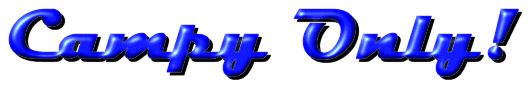





No comments:
Post a Comment